OT - DVD and NTSC/PAL help needed
- Jayhawk
- Posts: 3907
- Joined: Tue Oct 15, 2002 6:00 pm
- antispam: No
- Please enter the next number in sequence: 8
- Tell us something.: Well, just trying to update my avatar after a decade. Hope this counts! Ok, so apparently I must babble on longer.
- Location: Lawrence, KS
- Contact:
OT - DVD and NTSC/PAL help needed
This is way off topic, but my wife is nastolgic for the 80s animated comedy series Danger Mouse. I've found a British site that sells them on DVD, but the site says they are in PAL format.
So, I checked my DVD manual and it plays either PAL or NTSC, but my TV lists its format as NTSC only.
My question is basically if the DVD plays PAL, does my TV have to be PAL too? Or, with the DVD player reading both, can I play a British made DVD on my NTSC TV?
Thanks,
Eric
So, I checked my DVD manual and it plays either PAL or NTSC, but my TV lists its format as NTSC only.
My question is basically if the DVD plays PAL, does my TV have to be PAL too? Or, with the DVD player reading both, can I play a British made DVD on my NTSC TV?
Thanks,
Eric
- Tak_the_whistler
- Posts: 568
- Joined: Sun Feb 02, 2003 6:00 pm
- Please enter the next number in sequence: 1
- Location: Japan
About a year ago I plugged my region-free DVd player into NTSC TV and I think it worked. I can't experiment it now since the player is out of order...I don't know if the TV was labelled wrong, but I'm sure the NTSC-based TV showed the PAL DVD. Strange thing happens, so this might be the only case with me.
Also, for another strange reason my PC plays any kind (region) of DVD...PAL or NTSC, but the PC instruction booklet clearly says it only plays NTSC. I told this to a friend of mine and he assured me the computer only plays NTSC DVDs; he was like "NO! Your PC can't play NTSC!" --- and all the while my PC (supposed to be NTSC specified) plays both. I enjoy Wallace and Gromit, Chewing the Fat both imported from Great Britain, and Lora Rennt from Germany. My friend was confused and his conclusion was "Maybe the DVDs are labelled wrong. They may be NTSC in fact"
I'm sorry I couldn't be of help!
Also, for another strange reason my PC plays any kind (region) of DVD...PAL or NTSC, but the PC instruction booklet clearly says it only plays NTSC. I told this to a friend of mine and he assured me the computer only plays NTSC DVDs; he was like "NO! Your PC can't play NTSC!" --- and all the while my PC (supposed to be NTSC specified) plays both. I enjoy Wallace and Gromit, Chewing the Fat both imported from Great Britain, and Lora Rennt from Germany. My friend was confused and his conclusion was "Maybe the DVDs are labelled wrong. They may be NTSC in fact"
I'm sorry I couldn't be of help!
<><
Tak
---------------------------------------
<b>"Nothing can be yours by nature."</b>
--- Lewis
Tak
---------------------------------------
<b>"Nothing can be yours by nature."</b>
--- Lewis
- avanutria
- Posts: 4750
- Joined: Wed Aug 15, 2001 6:00 pm
- antispam: No
- Please enter the next number in sequence: 8
- Tell us something.: A long time chatty Chiffer but have been absent for almost two decades. Returned in 2022 and still recognize some names! I also play anglo concertina now.
- Location: Eugene, OR
- Contact:
- GaryKelly
- Posts: 3090
- Joined: Mon Sep 22, 2003 4:09 am
- Please enter the next number in sequence: 1
- Location: Swindon UK
Re: OT - DVD and NTSC/PAL help needed
Your two answers are:Jayhawk wrote:My question is basically if the DVD plays PAL, does my TV have to be PAL too? Or, with the DVD player reading both, can I play a British made DVD on my NTSC TV?
Your TV has to be NTSC to be able to view your broadcast programs over there in the US of A. Your DVD player will have an NTSC output stage which takes care of all that, so Answer 1 is "no, your TV does not have to be PAL too."
Answer 2 is "Yes."
Although, in order to satisfy all the nitpickers out there, it really should be "no, you can't play a DVD on a TV, you need to play it in a DVD player."
But it won't look as good as it does over here for the same reason NTSC DVDs look wishy-washy on our screens. The NTSC standard is lower resolution than PAL.
Also, if you have a multi-region DVD ROM drive in your PC, you'll be able to watch either PAL or NTSC DVDs on your PC. PAL and NTSC are television broadcast standards, and computer monitors aren't TV receivers.
Enjoy DM!

 "It might be a bit better to tune to one of my fiddle's open strings, like A, rather than asking me for an F#." - Martin Milner
"It might be a bit better to tune to one of my fiddle's open strings, like A, rather than asking me for an F#." - Martin Milner- avanutria
- Posts: 4750
- Joined: Wed Aug 15, 2001 6:00 pm
- antispam: No
- Please enter the next number in sequence: 8
- Tell us something.: A long time chatty Chiffer but have been absent for almost two decades. Returned in 2022 and still recognize some names! I also play anglo concertina now.
- Location: Eugene, OR
- Contact:
- StevieJ
- Posts: 2189
- Joined: Thu May 17, 2001 6:00 pm
- antispam: No
- Please enter the next number in sequence: 8
- Tell us something.: Old hand, active in the early 2000s. Less active in recent years but still lurking from time to time.
- Location: Montreal
Re: OT - DVD and NTSC/PAL help needed
I thought the region code on a DVD and in your drive had nothing to do with the way the video information is encoded on the DVD, but was simply a ploy to control the marketing and distribution of DVDs.GaryKelly wrote:Also, if you have a multi-region DVD ROM drive in your PC, you'll be able to watch either PAL or NTSC DVDs on your PC.
In other words you can't view a region 1 DVD in a drive that is set for region 2 for no reason other than the setting in the DVD drive, at least as far as computers are concerned.
For example the DVD reader in my Toshiba laptop allows me to change my region code up to 3 times before setting my region in stone (well firmware). I was able to change it to watch the British version of a BBC program that a friend lent me.
But after three changes you are stuck. However on the net you can find methods for hacking into the drive's firmware (which I haven't tried) and even region-free utilities that you can download to trick your drive.
- Wanderer
- Posts: 4461
- Joined: Wed Mar 24, 2004 10:49 pm
- antispam: No
- Please enter the next number in sequence: 8
- Tell us something.: I've like been here forever ;)
But I guess you gotta filter out the spambots.
100 characters? Geeze. - Location: Tyler, TX
- Contact:
Re: OT - DVD and NTSC/PAL help needed
Quite correct. The region code is an artificial barrier that has nothing really to do with PAL or NTSC. It's just there so media companies can control distribution so as to increase revenue by granting exclusive release dates, etc.StevieJ wrote:I thought the region code on a DVD and in your drive had nothing to do with the way the video information is encoded on the DVD, but was simply a ploy to control the marketing and distribution of DVDs.GaryKelly wrote:Also, if you have a multi-region DVD ROM drive in your PC, you'll be able to watch either PAL or NTSC DVDs on your PC.
In other words you can't view a region 1 DVD in a drive that is set for region 2 for no reason other than the setting in the DVD drive, at least as far as computers are concerned.
For example the DVD reader in my Toshiba laptop allows me to change my region code up to 3 times before setting my region in stone (well firmware). I was able to change it to watch the British version of a BBC program that a friend lent me.
But after three changes you are stuck. However on the net you can find methods for hacking into the drive's firmware (which I haven't tried) and even region-free utilities that you can download to trick your drive.
http://www.dvddemystified.com/dvdfaq.html#1.10
The bottom line: it has nothing to do with hardware or compatibility. It's a code on the DVD disc saying "only play this DVD in these countries because Warner Brothers (or whoever) said so"
PAL and NTSC are two different video standards (think of the VHS/Beta video tape standards). In Europe, PAL is king. in the US, it's NTSC. This is definitely a hardware thing. According to the DVD faq, even though PAL is higher resolution, the reason NTSC looks "fuzzy" on PAL is because it's only a semi-conversion, not because of inherent quality differences. Running NTSC discs on native NTSC hardware would look better
http://www.dvddemystified.com/dvdfaq.html#1.19
My PC DVD will display both PAL and NTSC, as does most PC DVD hardware. My PC DVD also has no region checking, but I don't think this is common. If you're talking about a DVD player in hour home entertainment center or something, the FAQ says:
So, I'd make sure of the region of the disc, and make sure it's in a format (PAL, NTSC) that you can watch in the location you want to watch it in.Bottom line: NTSC discs (with Dolby Digital audio) play on over 95% of DVD systems worldwide. PAL discs play on very few players outside of PAL countries. (This is irrespective of regions -- see 1.10.)
- GaryKelly
- Posts: 3090
- Joined: Mon Sep 22, 2003 4:09 am
- Please enter the next number in sequence: 1
- Location: Swindon UK
Indeed. Also, where region coding is concerned, Micro$oft in the way of all cartels did a deal with the major entertainment companies so that region coding exists *in the windows operating system* too.
So, not only do you have to set your CDROM to be region-free (using the firmware patches available on the 'net) but you also have to use software like "DVD Regionkiller" to overcome the Windoze OS checking which interacts with programs like WinDVD and PowerDVD (the most common software DVD players). Usually you get to switch region codes up to 5 times before the OS and firmware (in your CDROM drive) lock you to the last one used. The robbing b'strds.
However, all this is PC related, and is nowt to do with Jayhawk's original question. He has a multi-standard standalone DVD player capable of playing both NTSC and PAL DVDs, so he's okay when it comes to watching Dangermouse on the telly.
As far as the relative resolutions of PAL vs NTSC goes, in simplistic terms PAL video has 576 lines of vertical resolution versus NTSC's 480. If you get close up to the TV screen, you'll see the horizontal lines running across the screen. There's more of 'em on the PAL system, less of 'em on the NTSC, so the black spaces between the lines are bigger on an NTSC telly compared to a PAL one for the same sized screen. Makes no difference on the PC of course.
So, not only do you have to set your CDROM to be region-free (using the firmware patches available on the 'net) but you also have to use software like "DVD Regionkiller" to overcome the Windoze OS checking which interacts with programs like WinDVD and PowerDVD (the most common software DVD players). Usually you get to switch region codes up to 5 times before the OS and firmware (in your CDROM drive) lock you to the last one used. The robbing b'strds.
However, all this is PC related, and is nowt to do with Jayhawk's original question. He has a multi-standard standalone DVD player capable of playing both NTSC and PAL DVDs, so he's okay when it comes to watching Dangermouse on the telly.
As far as the relative resolutions of PAL vs NTSC goes, in simplistic terms PAL video has 576 lines of vertical resolution versus NTSC's 480. If you get close up to the TV screen, you'll see the horizontal lines running across the screen. There's more of 'em on the PAL system, less of 'em on the NTSC, so the black spaces between the lines are bigger on an NTSC telly compared to a PAL one for the same sized screen. Makes no difference on the PC of course.
 "It might be a bit better to tune to one of my fiddle's open strings, like A, rather than asking me for an F#." - Martin Milner
"It might be a bit better to tune to one of my fiddle's open strings, like A, rather than asking me for an F#." - Martin Milner- amar
- Posts: 4857
- Joined: Sat Feb 09, 2002 6:00 pm
- antispam: No
- Please enter the next number in sequence: 12
- Location: Basel, Switzerland
- Contact:
gary, wouldn't it be good to own such regionkiller software?GaryKelly wrote:Indeed. Also, where region coding is concerned, Micro$oft in the way of all cartels did a deal with the major entertainment companies so that region coding exists *in the windows operating system* too.
So, not only do you have to set your CDROM to be region-free (using the firmware patches available on the 'net) but you also have to use software like "DVD Regionkiller" to overcome the Windoze OS checking which interacts with programs like WinDVD and PowerDVD (the most common software DVD players). Usually you get to switch region codes up to 5 times before the OS and firmware (in your CDROM drive) lock you to the last one used. The robbing b'strds.
However, all this is PC related, and is nowt to do with Jayhawk's original question. He has a multi-standard standalone DVD player capable of playing both NTSC and PAL DVDs, so he's okay when it comes to watching Dangermouse on the telly.
As far as the relative resolutions of PAL vs NTSC goes, in simplistic terms PAL video has 576 lines of vertical resolution versus NTSC's 480. If you get close up to the TV screen, you'll see the horizontal lines running across the screen. There's more of 'em on the PAL system, less of 'em on the NTSC, so the black spaces between the lines are bigger on an NTSC telly compared to a PAL one for the same sized screen. Makes no difference on the PC of course.
mwahahahaha-mwahahahhahahaaaaaaaaaaaaaaaaa
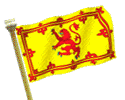

The tradeoff with NTSC (not so fondly known to those of us in HD TV as Never The Same Color) and PAL is screen refresh rates - PAL uses a 50 Hz (cycles per second) refresh rate vs NTSC's 60 Hz rate. Which, oddly, matches the AC power frequency in their respective homelandsGaryKelly wrote: As far as the relative resolutions of PAL vs NTSC goes, in simplistic terms PAL video has 576 lines of vertical resolution versus NTSC's 480. If you get close up to the TV screen, you'll see the horizontal lines running across the screen. There's more of 'em on the PAL system, less of 'em on the NTSC, so the black spaces between the lines are bigger on an NTSC telly compared to a PAL one for the same sized screen. Makes no difference on the PC of course.
On older PAL sets, although the screen resolution is higher, many people notice a slight flicker due to the lower screen refresh rate. Newer PAL sets (with digital innards) often overcome this by frequency doubling - each scan line is updated twice, at a 100 Hz refresh rate.
But it's fair to say that the vagaries of NTSC vs PAL (and PAL's cousin SECAM, popular in France and eastern Europe) were all driven by the compromises neede to transmit and receive video using only analog electronics. As the world goes digital (and HD) new displays should be able to handle all of the common SD (PAL, NTSC, SECAM) formats as well as HD - what you can do now with DVDs on your computer will be built into all new TVs and settop boxes within a few years.
There will be some backwards compatibility, but I expect our older, non-digital, TVs to go the way of black and white sets once color TVs became affordable.