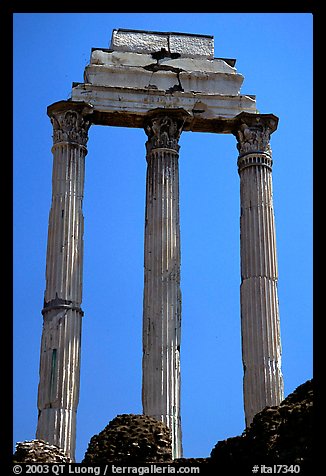Microsoft Word question
-
Jack
- Posts: 15580
- Joined: Sun Feb 09, 2003 6:00 pm
- Please enter the next number in sequence: 1
- Location: somewhere, over the rainbow, and Ergoville, USA
Microsoft Word question
Ok. I could have sworn (if I swore, that is) that a few days ago I asked a question about Microsoft Word here, but it might have been in chat. I can't find the answer, so if I have asked it and somehow am not seeing it, please point me?
What I need to know is how do you make two colums of words on page? For example, if I wanted to paste two poems on one page, one aligned to the left side and one to the right side, how would I do that?
Is there a way to make three columns?
Again, if I am just missing my original post and the answer (I looked for over 10 minutes), please just point me there. My brain is foggy, today.
What I need to know is how do you make two colums of words on page? For example, if I wanted to paste two poems on one page, one aligned to the left side and one to the right side, how would I do that?
Is there a way to make three columns?
Again, if I am just missing my original post and the answer (I looked for over 10 minutes), please just point me there. My brain is foggy, today.
- crookedtune
- Posts: 4255
- Joined: Sun Jan 08, 2006 7:02 pm
- antispam: No
- Please enter the next number in sequence: 8
- Location: Raleigh, NC / Cape Cod, MA
- djm
- Posts: 17853
- Joined: Sat May 31, 2003 5:47 am
- Please enter the next number in sequence: 1
- Location: Canadia
- Contact:
The trouble with newspaper-style columns is that they are designed to have the text flow from one column into the next. I think that, for the use described, setting up a table with separate columns might be better, as it would allow you to set different alignment options in each table column.
djm
djm
I'd rather be atop the foothills than beneath them.
- Redwolf
- Posts: 6051
- Joined: Tue May 28, 2002 6:00 pm
- antispam: No
- Please enter the next number in sequence: 10
- Location: Somewhere in the Western Hemisphere
That's how I would do it.djm wrote:The trouble with newspaper-style columns is that they are designed to have the text flow from one column into the next. I think that, for the use described, setting up a table with separate columns might be better, as it would allow you to set different alignment options in each table column.
djm
Redwolf
...agus déanfaidh mé do mholadh ar an gcruit a Dhia, a Dhia liom!
- Dale
- The Landlord
- Posts: 10293
- Joined: Wed May 16, 2001 6:00 pm
- Please enter the next number in sequence: 1
- Location: Chiff & Fipple's LearJet: DaleForce One
- Contact:
I abandoned the use of columns in Word long ago. I agree that the way to do it is to create a table. What I do create a a table with one row and three columns. I resize the middle column to serve as a kind of space or margin between the two that contain text. Then if you use the Table drop-down, there's an option to change the size of the table borders to zero so they don't appear on the print-out.
- Cynth
- Posts: 6703
- Joined: Tue Nov 30, 2004 4:58 pm
- Please enter the next number in sequence: 1
- Location: Iowa, USA
I click "Format", then I click "Columns". It gives you all the choices---number of columns, width, distance between, etc. The columns are "snaking" columns which might confuse a person at first. Type the first poem. Put the cursor on the line after the first poem and hit Enter as many times as necessary until the cursor is in the second column of the page and type the next poem. Then put the cursor on the line after the second poem and hit Enter many times again until the cursor is in the third column where you want the third poem to be. It works out pretty well for simple things I think.
Or create the page with columns as above and paste both poems one after the other. Then put the cursor between them and hit Enter until the second poem is in the second column. The second poem will "snake" into the second column when there are enough lines between the two poems.
Or create the page with columns as above and paste both poems one after the other. Then put the cursor between them and hit Enter until the second poem is in the second column. The second poem will "snake" into the second column when there are enough lines between the two poems.
Diligentia maximum etiam mediocris ingeni subsidium. ~ Diligence is a very great help even to a mediocre intelligence.----Seneca
- avanutria
- Posts: 4750
- Joined: Wed Aug 15, 2001 6:00 pm
- antispam: No
- Please enter the next number in sequence: 8
- Tell us something.: A long time chatty Chiffer but have been absent for almost two decades. Returned in 2022 and still recognize some names! I also play anglo concertina now.
- Location: Eugene, OR
- Contact:
- BoneQuint
- Posts: 827
- Joined: Sun Aug 10, 2003 2:17 am
- Please enter the next number in sequence: 1
- Location: Bellingham, WA
- Contact:
A cleaner method is to put the cursor on the line after then first poem, click on the "Insert" menu, click on "Break," then select "Column break" and click OK. Or on the keyboard, Alt-i, b, Alt-c, Enter. You can adjust the spacing by clicking on the "Format" menu and selecting "Columns" (or Alt-o, c).Cynth wrote:Put the cursor on the line after the first poem and hit Enter as many times as necessary until the cursor is in the second column of the page and type the next poem.
- Innocent Bystander
- Posts: 6816
- Joined: Wed Aug 03, 2005 12:51 pm
- antispam: No
- Location: Directly above the centre of the Earth (UK)
You could also use text boxes. use the "Insert" menu line and insert text box. By default these have line borders, but right-click on the edge and use the format command to remove the line. Don't do this until after you copied the text into them, or they can be difficult to find.
You can have as many text boxes as you like. Four across the page, no problem.
You can have as many text boxes as you like. Four across the page, no problem.
Wizard needs whiskey, badly!
- Congratulations
- Posts: 4215
- Joined: Mon Jan 17, 2005 6:05 pm
- Please enter the next number in sequence: 1
- Location: Charleston, SC
- Contact:
That's exactly what I would do. Tables in Word make me sad, a little.BoneQuint wrote:A cleaner method is to put the cursor on the line after then first poem, click on the "Insert" menu, click on "Break," then select "Column break" and click OK. Or on the keyboard, Alt-i, b, Alt-c, Enter. You can adjust the spacing by clicking on the "Format" menu and selecting "Columns" (or Alt-o, c).Cynth wrote:Put the cursor on the line after the first poem and hit Enter as many times as necessary until the cursor is in the second column of the page and type the next poem.
oh Lana Turner we love you get up