MidiAnglo is a WiFi-based wireless Anglo Concertina-style MIDI Controller for the iPhone and iPod Touch.
http://www.tradlessons.com/MidiAnglo.html
The app doesn't make any sound itself, it is designed for controlling hardware or software MIDI synthesizers via a WiFi connection to a Windows or Mac OS X based computer. Its the same interface as my Concertina app, but for controlling external instruments:
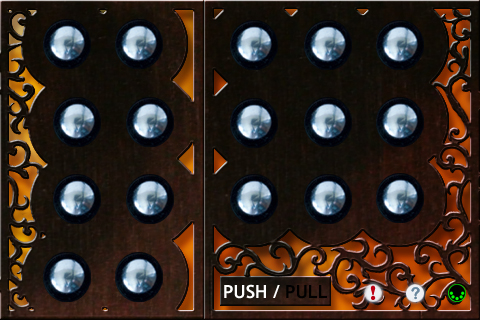
Multiple iPhone or iPod Touch devices (up to 16) can run the app simultaneously, each sending messages on its own MIDI channel to the hardware or software synthesizer.
In the app, to play, simply tip the iPhone/iPod Touch to the left for a bellows push note, or to the right for a bellows pull note, and press a button. The PUSH/PULL display on the bottom of the screen shows which direction the bellows is moving.
You may reverse the bellows while pushing a button simply by tipping in the opposite direction.
Multiple buttons (up to 5) may be pressed at the same time to play chords.
Note Guide (touch the '?' icon) shows the note names for each button when pushed or pulled.
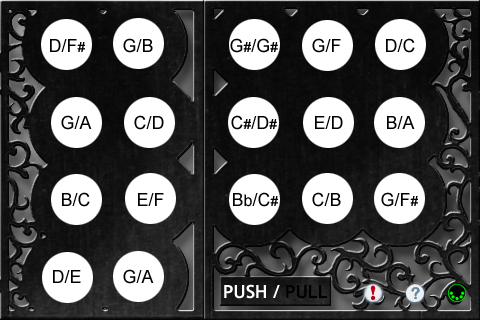
Touch the '?' icon a second time for "Real-time Note Guide". This shows the notes for each button in realtime depending on push or pull.
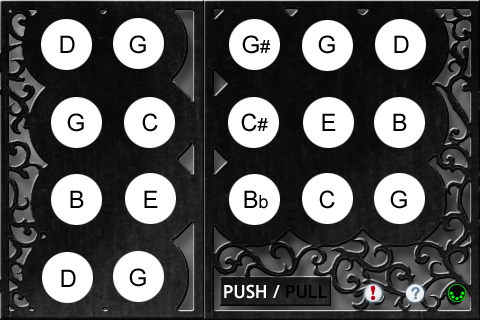
Adjust the tilt sensitivity, right vs. left handed bellows pull select, and MIDI parameters on the settings page.

The button layout is based on a 17-key modified Jeffries style for playing traditional Irish dance tunes in the most common keys.
Includes five beautiful background skins inspired by classic wood and black lacquer sided instruments.
MidiAnglo requires two pieces of software to do its job. The first is the MidiAnglo app itself, running on your iPhone or iPod Touch.
The other is a small free open-source DSWiFiMIDI server application that you run on your PC or Mac before launching MidiAnglo.
The server application receives the MIDI messages from the app via WiFi, and sends them along to either an external MIDI interface or a loopback MIDI driver to talk to software synthesizers running on the same computer.
For the most reliable performance with the lowest possible latency, I highly recommend that the PC or Mac should be on a wired network. The computer and wireless gateway that the iPhone or iPod Touch is connected to must be on the same network.
To get the full benefit from the app, you should be familiar with the use of MIDI control surfaces, hardware and/or software VST synthesizers.
There is also an English Concertina version of the app available on the iTunes App Store:
http://www.tradlessons.com/Miditina.html
Cheers,
Michael